Intro to the Command Line Interface
DPOE-N | 2022-05-04
with Brendan Coates (he|his)
About Me
gardener, technobabbler, LATU member
archivist specializing in AV and Oral Histories
Agenda
Part 1
History, Context, Objectives
12pm-12:50pm EDT | 9am-9:50am PDT
Overview of the command line
Basic command line use
10min break
Part 2
Intro to Commands
1pm-2pm EDT | 10am-11am PDT
System info
navigation
inputs and outputs
LUNCH
2pm-3pm EDT | 11am-12pm PDT
Part 3
CLI Tools for DigiPres
3pm-3:50pm EDT | 12pm-12:50pm PDT
file movement, rsync
checksums, Bagit
10 minute break
Part 4
Intro to Scripting
4pm-5pm EDT | 1pm-2pm PDT
setup, principles
command sequences, loops
managing scripts
Overview
What are we doing here?
What is "open source" - how is it relevant?
Weren't those readings cool?
Introductions
Breakout Rooms
What's your name/ pronouns/ location?
What do you do for fun? For work?
What's 1 thing that brought you here?
What is the command line?
Historical use
A "terminal" connects to a computer
Only interface before 1973
Bell Labs, UNIX, Bourne Shell
GNU:Bourne Again Shell (bash)
Only interface before 1973
Bell Labs, UNIX, Bourne Shell
GNU:Bourne Again Shell (bash)

Modern use
"terminal emulator," technically
many terminals to choose from
common interface for servers
ppl will think you're a hacker 😎
many terminals to choose from
common interface for servers
ppl will think you're a hacker 😎

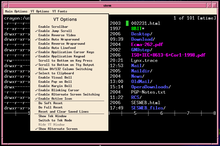
What good is it?
more consistency, less "meatdata"computers don't get bored
connects you to your computing ancestors
instantiate your workflows in code!
Basic Command Structure
software -options argumentsHow To Brake
Stopping
Interrupt process:Ctl+cStop process:
Ctl+zQuit/ Exit
Escqps aux | grep [proc]kill [proc]
Finding Help
man pages
help within terminalofficial help docs
also available online
Stack Overflow
[software] [what you wanna do]use exact error text
be mindful of dates
Navigation
PWD
"print working directory"no flags for this
ls
"list" contentskey flags:
-a = all-l = long format-1 = one per linecd
"change directory"key arguments:
~/ = home folder.. = parent directory- = previous directorypaths
absolute paths:from drive to file
relative paths:
relative to working directory
whereis and which
return path of search "term"find installation paths of command
find
likels but betterkey flags:
-type-name
find
more flags:-and-or*Users & Permissions
id
display user infoflags:
-n = name
-G = group
sudo
"super user do"you're admin now
chmod|chown
chmod = change permschown = change ownership
I/O, Redirection
prequel
"everything is a file"...in linux
echo
print to terminaltext -> stdout
stdin
"standard in" = terminalstdout
"standard out" = also terminalstderr
"standard error" = again, terminalpipes
send output to commandcommon uses:
tail
less
grep
redirects
send output to filecmd > /dev/null
cmd >> log.txt
&&
sequence commandsonly runs cmd2 IF
cmd1 successful
lunch
see you in an hr!CLI for DigiPres
moving filesdoing hashes
BagIt
Moving Files
cp
"copy"flags:
-R = recursive (subdirs)
-a = timestamps
-i/n = interactive/not
-v = verbose
mv
"move"renames files/paths
flags:
-i/n = interactive/not
mkdir
"make directory"flags:
-p = parents
-v = verbose
rsync
sync files/ dirsflags:
-a = archive mode
-v = verbose
-z = compress
-x = extended attrs
rsync
flags:--progress
--logfile=path
--exclude
Checksums
Hashes
break file into blocksread blocks + compute hash
check full file hash
CRC
break file into blocksread blocks + compute block hash
check block hashes
Checksums
md5sum
generate MD5 hashflags:
-c = check files
shasum
generate SHA hashflags:
-a = algorithm
-p = portable
-c = check files
BagIt
Library of Congress + IETF standard
for folder architecture
supports robust verification
of package contents + integrity
for folder architecture
supports robust verification
of package contents + integrity
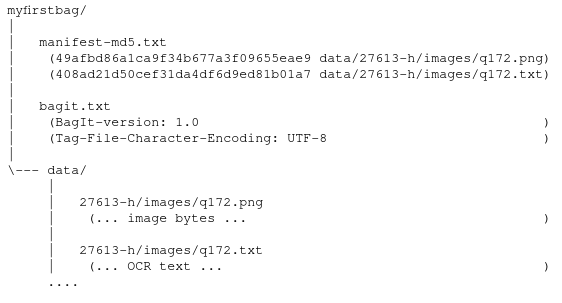
grabbags
wrapper for bagit-pythonmaintained by AMIA OSC
exposes bagit-python to CLI
Scripting
find
execute a commandon output of find
FOR loops
iterate through somethingloop thru directory